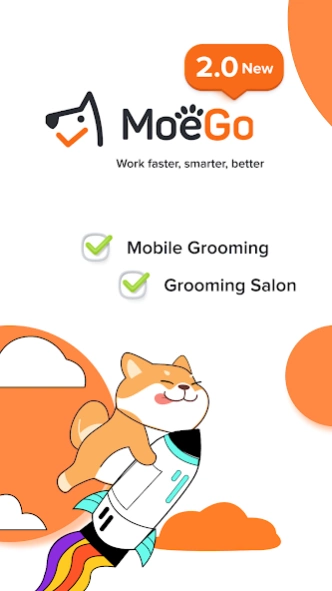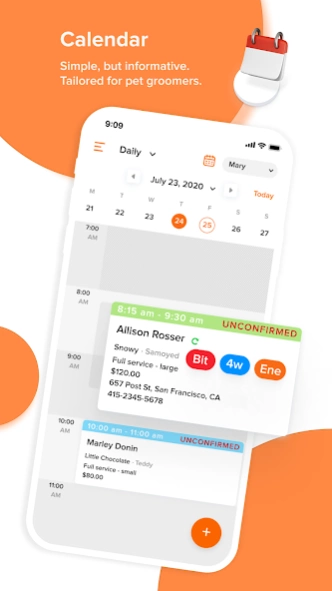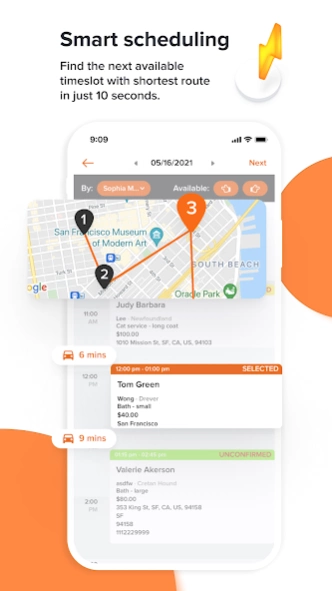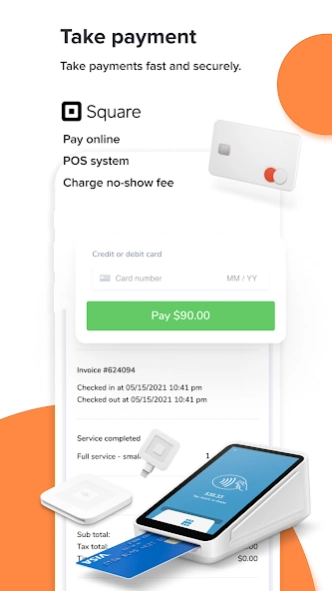MoeGo: for busy pet groomers 2.9.1
Free Version
Publisher Description
MoeGo: for busy pet groomers - Pet grooming software, Pet grooming, scheduling software, dog grooming,
MoeGo is a cloud based software for pet groomers, to automate and streamline their business operations. We strive to make the best product for pet business across the world.
Features including:
- 24/7 Online booking
- Intake form
- Smart scheduling
- Repeat appointments
- Reminders
- Take deposit
- Online pay invoice
- Grooming notes
- Rebook Reminder
- Integrated 2-Way Message
- Text to Pay Online
- Text to Sign Agreement
- Integrated Payment Processor
- Mass Text
- Review Booster
- Intake Form
- GiftCard
- Pet Images, Vaccinations Expiry Notice
- Revenue Report
- No-show Protection
- Staff payroll and commissions
- Role Permissions
**Special innovation for mobile groomers**
- Smart scheduling for recurring appointment
- Map View
- See Nearby Client on the Map
- Route Optimization
- Set Certain Area for Certain Days
About MoeGo: for busy pet groomers
MoeGo: for busy pet groomers is a free app for Android published in the PIMS & Calendars list of apps, part of Business.
The company that develops MoeGo: for busy pet groomers is Moement, Inc.. The latest version released by its developer is 2.9.1.
To install MoeGo: for busy pet groomers on your Android device, just click the green Continue To App button above to start the installation process. The app is listed on our website since 2024-01-18 and was downloaded 3 times. We have already checked if the download link is safe, however for your own protection we recommend that you scan the downloaded app with your antivirus. Your antivirus may detect the MoeGo: for busy pet groomers as malware as malware if the download link to com.moement.moego.business is broken.
How to install MoeGo: for busy pet groomers on your Android device:
- Click on the Continue To App button on our website. This will redirect you to Google Play.
- Once the MoeGo: for busy pet groomers is shown in the Google Play listing of your Android device, you can start its download and installation. Tap on the Install button located below the search bar and to the right of the app icon.
- A pop-up window with the permissions required by MoeGo: for busy pet groomers will be shown. Click on Accept to continue the process.
- MoeGo: for busy pet groomers will be downloaded onto your device, displaying a progress. Once the download completes, the installation will start and you'll get a notification after the installation is finished.